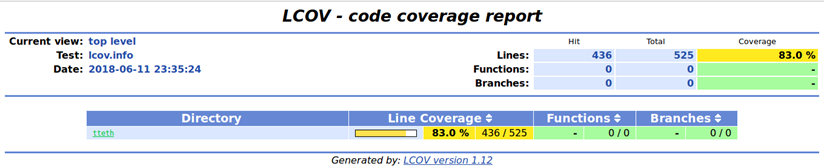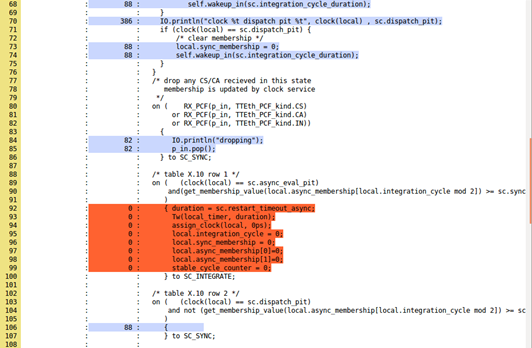Version 1.25 – release date: July 11th, 2018
We are pleased to announce the release of CPAL version 1.25. This release improves the usability of CPAL for the simulation of complex systems. New features highlight line code coverage, process state and process activity monitoring. The CPAL-Editor now supports the execution of CPAL programs in mono and multi-interpreter mode as well as running arbitrarily complex scenarios of executions from within the editor. Result files created during execution can (optionally) be included in the workspace and visualized within the editor.
What is new
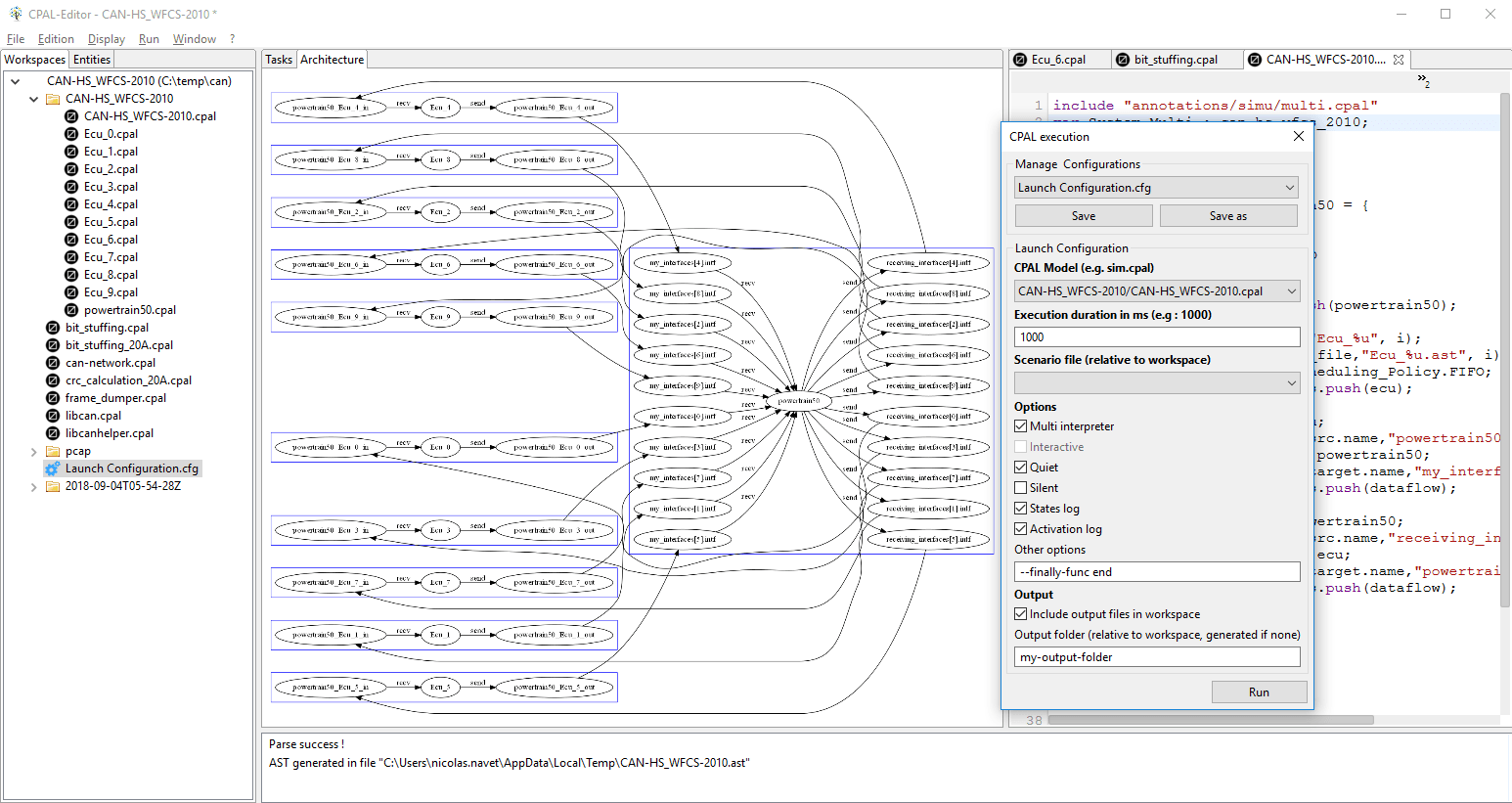
--finally-func option specifies that the (user-defined) end() function will execute upon the end of execution, here to generate output files with statistics and graphical representation of the transmission schedule in html format. Those output files will be included in the workspace by checking the right box in the dialog. All these choices can be saved in “launch configuration” file (.cfg file), which can be provided along with the model in the worskspace. Through launch configurations, it becomes possible to re-execute the model in similar manner in terms of execution time, command-line options, output directory, input scenario file, etc.